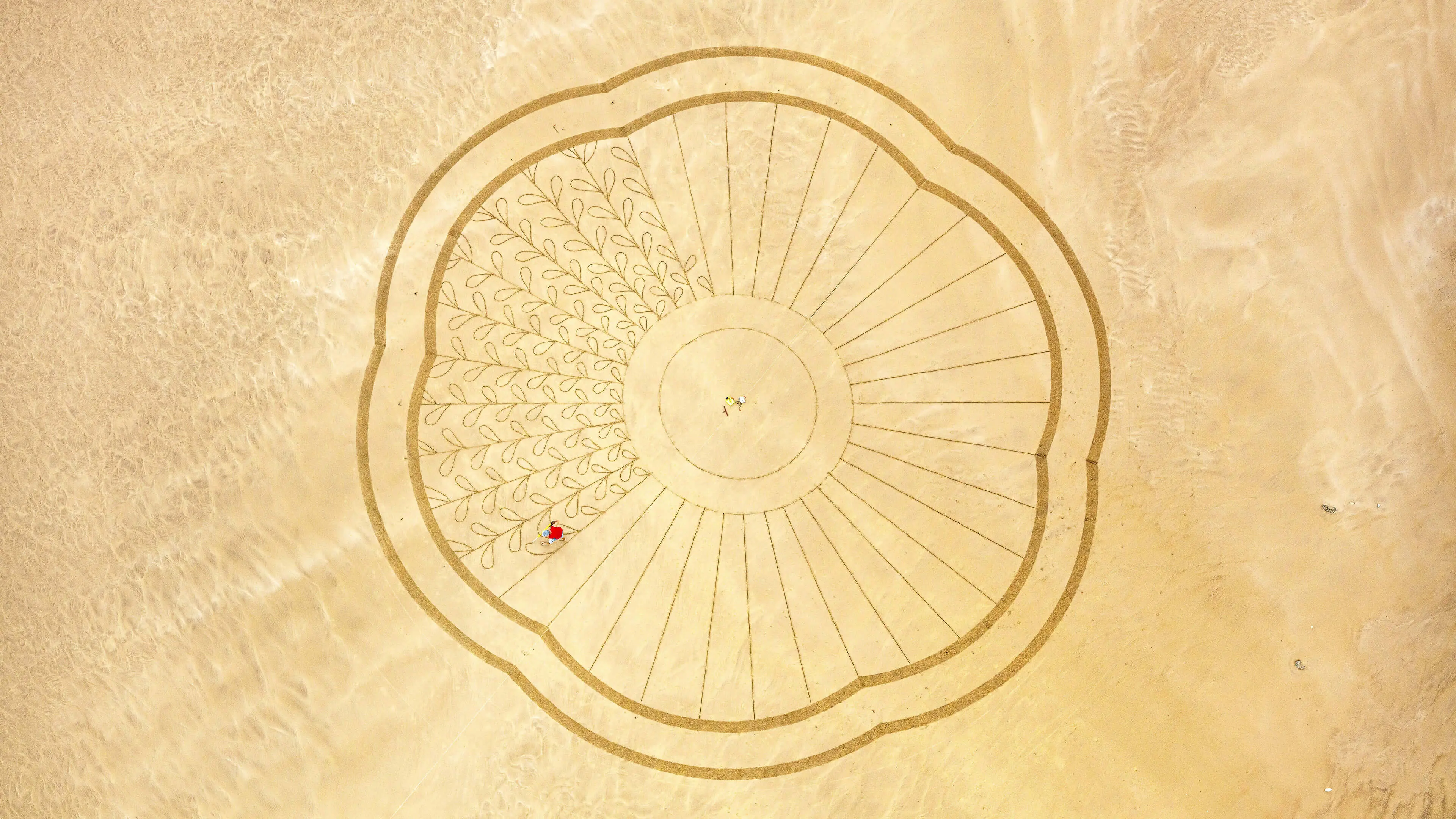Snippets in Visual Studio Code
Code snippets are templates that make it easier to enter repeating code patterns, such as loops or conditional-statements.
Intro
对于重复性代码片段的输入,使用 Snippet 可以很大程度上提高开发效率。VSCode 内置了常见的 Snippet,此外支持用户自定义 Snippets,可以为不同的编程语言创建特定的代码片段。
个人常用片段包括:
global: 时间戳,email etc.markdown: 一些 html code, callout, math, tabs 等
Creating Snippets
User Snippets
- Open the Command Palette Ctrl+Shift+P
- Type “Snippets” and select “Configure User Snippets”
- Choose from:
- New Global Snippets file
- New Snippets file for specific language
- Existing snippets file
Snippet Syntax
Ref: https://macromates.com/manual/en/snippets"Print to console": { "prefix": "log", "body": [ "console.log('$1');", "$2" ], "description": "Log output to console"}
Key components:
prefix: The trigger text for the snippetbody: The actual template contentdescription: Helper text shown in IntelliSense
Snippet Variables
Common variables you can use:
$1,$2: Tab stops${1:default}: Placeholder with default text$0: Final cursor position$TM_FILENAME: Current file name$CURRENT_YEAR: Current year$CLIPBOARD: Contents of clipboard
My Snippets
个人积累了一些常用的 Snippets,托管在 dotfiles/application/vscode/snippets at main · Efterklang/dotfiles
Ref
Snippets in Visual Studio Code