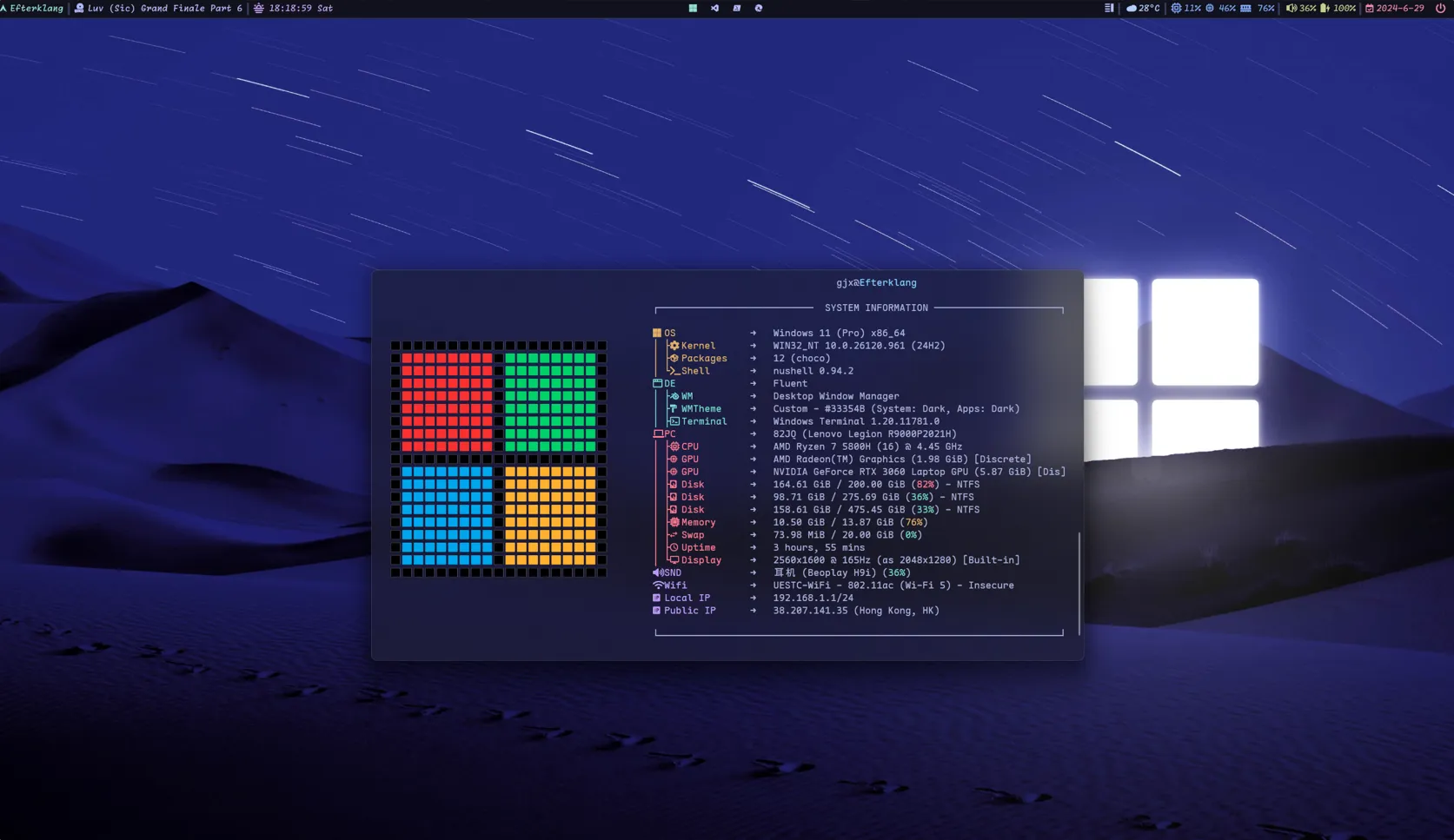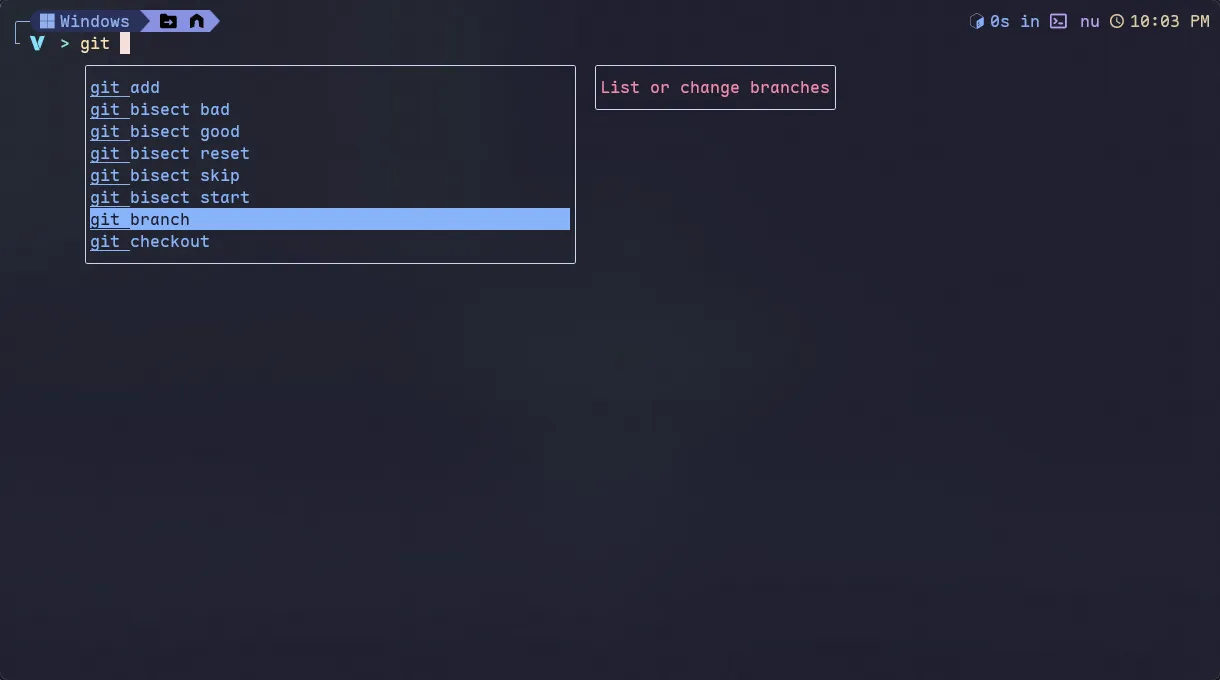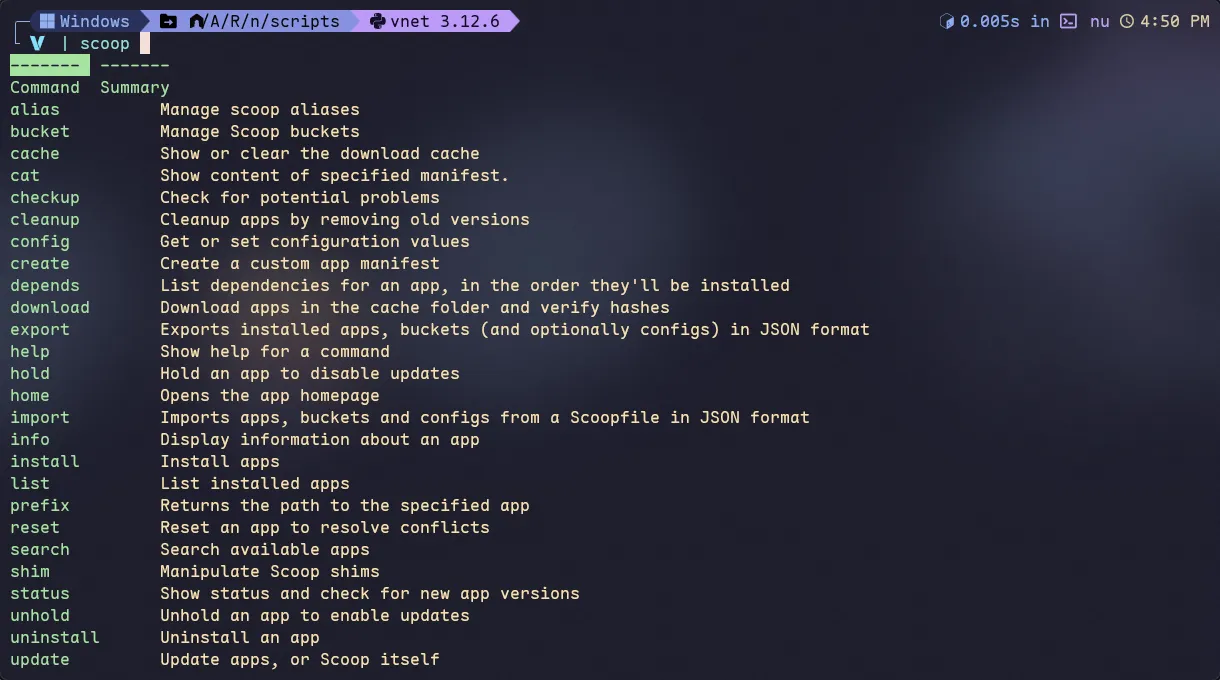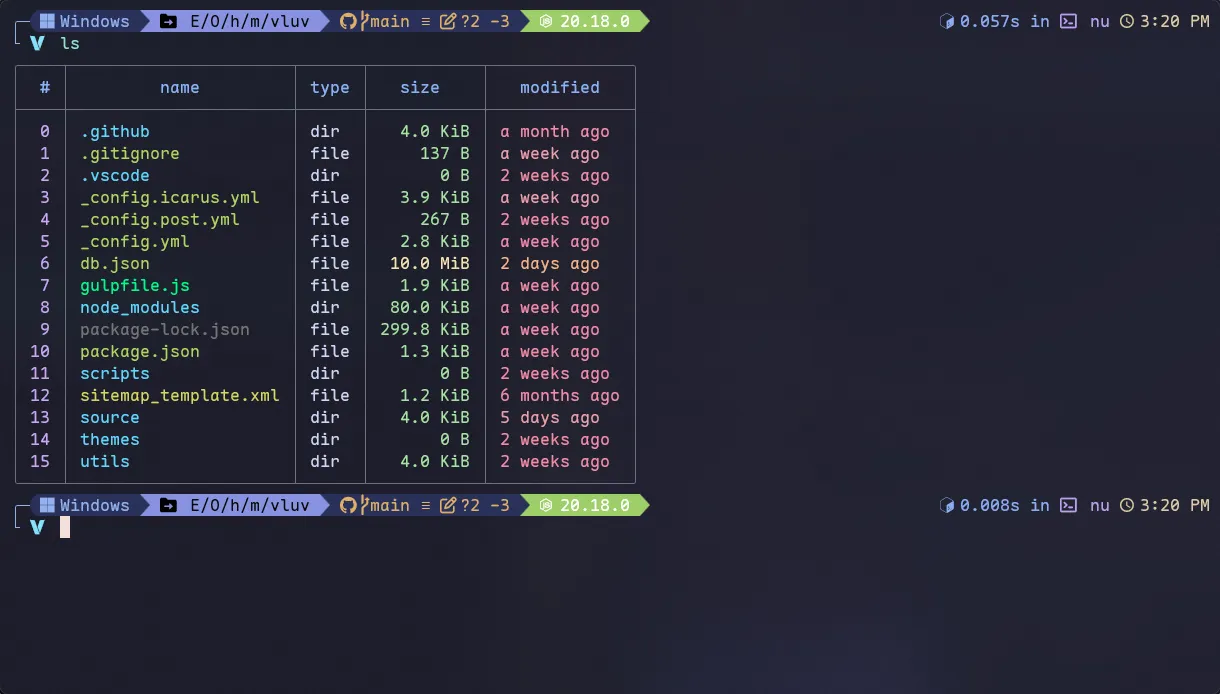Personalization for Terminal,Shell & Prompt
📚Related Glossary
| Meaning | Examples | |
|---|---|---|
| Terminal | A text input and output environment. | Windows Terminal,Alacritty,Kitty,Wezterm… |
| Console | A physical terminal. | |
| Shell | command-line interpreter | nushell,bash,zsh,fish,powershell… |
| Prompt | The text that appears at the beginning of a command line | 形如$,>>> |
⌨️Terminal
个人体验的终端有 Windows Terminal,Wezterm;
Wezterm 可自定义的程度比较高,可以自定义 tab 的位置&样式,但体验过程中,Wezterm 的启动速度相对较慢,目前主要使用 Windows Terminal
我的一些个性化设置
- 字体: Maple Mono NF CN,对 Ligatures,中文支持比较好的 Nerd Font;
- toggle focus mode: 选择开启 Focus Mode,可以隐藏上方 tab 栏,让界面更简洁
- Color Schemes:Tokyo Night 或 Catppuccin Mocha;比较美观的两款夜间主题,你可以在windowsterminalthemes.dev找到更多主题
- Appearance: 在 Transparency 中选择 Enable acrylic material,启用亚克力效果;透明度 80%
🐚Shell
个人觉得比较好用的 shell 有 Nushell,fish; Powershell 功能也很强大,但启动速度慢,对使用体验有些影响。
Nushell 社区比较活跃,e.g. nu_scripts 仓库维护了社区用户分享的 nushell 配置,喜欢折腾的可以参考本仓库。
下面是个人的 Nushell Config,配置文件比较长,考虑篇幅,这里只附上关键内容。有需要完整配置的可以联系作者
Keybindings
我下载了 fzf 以及 bat 这两个命令行工具,配合以下配置可以方便的检索历史命令以及文件;此外还有一些比较实用的命令行工具,放在文末$env.config.keybindings = ( $env.config.keybindings | append { # history_menu using fzf name: fzf_history_menu_fzf_ui modifier: control keycode: char_r mode: [emacs, vi_normal, vi_insert] event: { send: executehostcommand cmd: "commandline edit --insert (cat $nu.history-path | fzf --height 70% --layout reverse --border +s --tac | str trim)" } } | append { name: fuzzy_file modifier: control keycode: char_t mode: emacs event: { send: executehostcommand cmd: "commandline edit --insert (fzf --layout=reverse --preview 'bat --color=always --style=numbers --line-range=:500 {}')" } })# 在你的config.nu里source <path_to_keybind.nu>
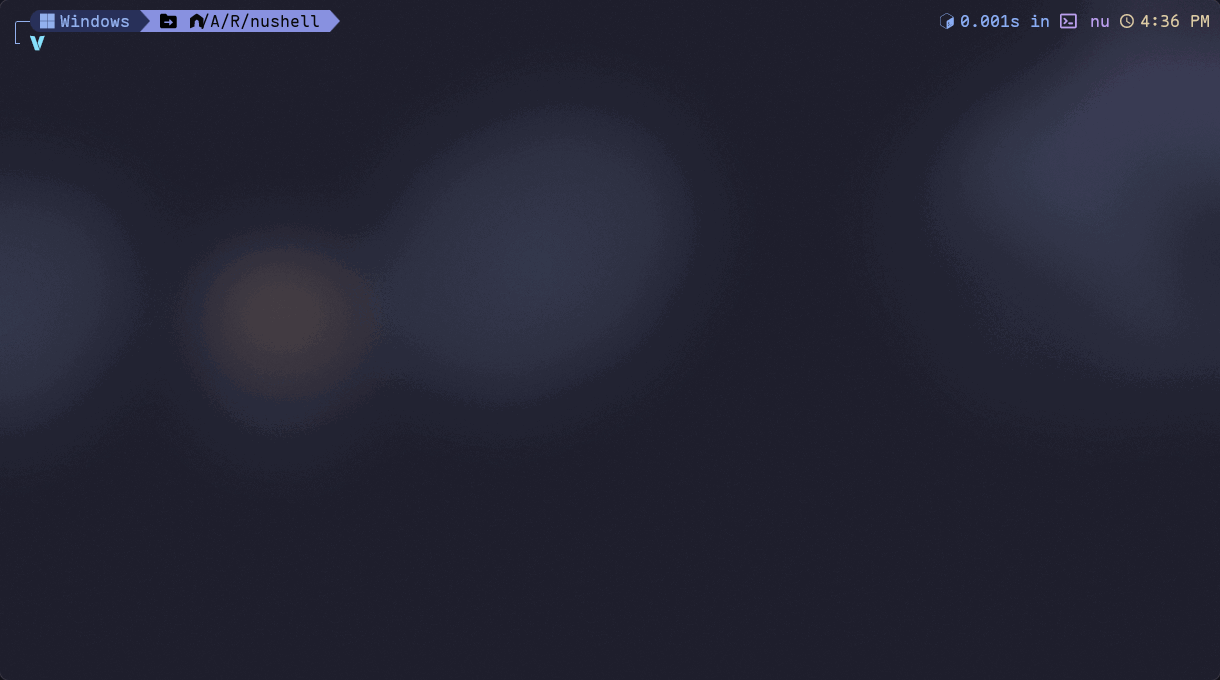
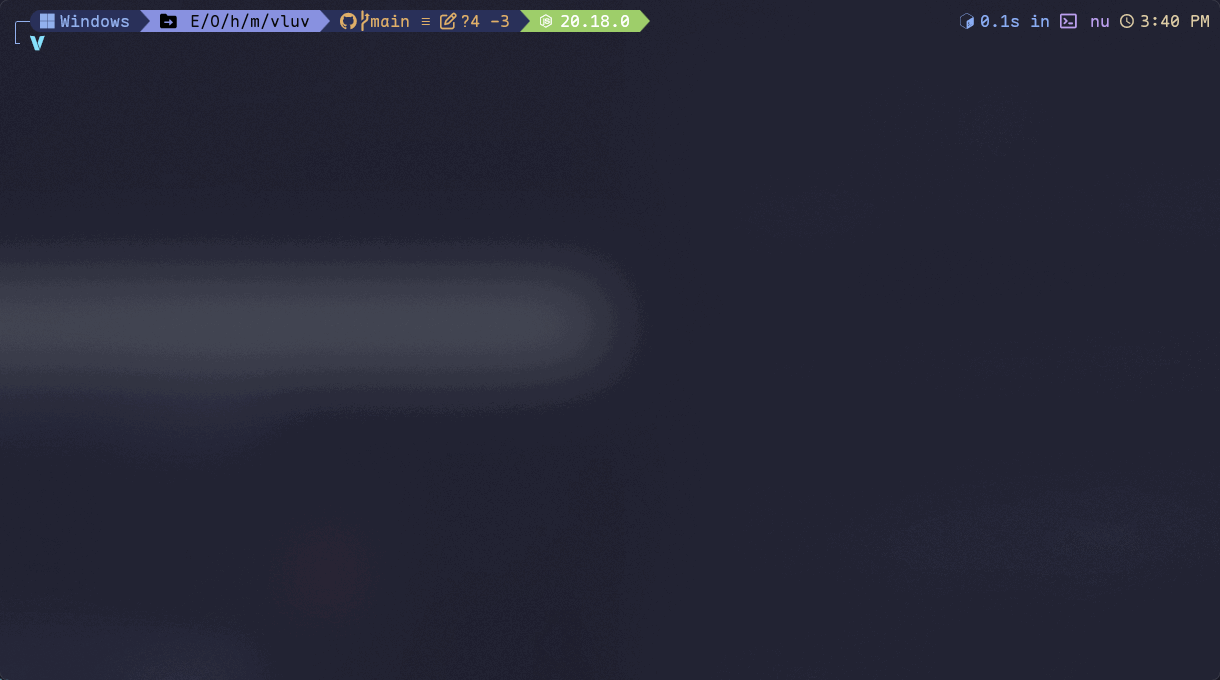
Completions
nu_scripts 仓库中提供了部分命令的补全脚本,如 docker ,git 等,下载后放在某个目录下,然后在 config.nu 中引用补全脚本即可
此外,Nushell 支持使用 zoxide,carapace 等外部补全工具,可以不必依赖内置的补全脚本,个人相关配置详见这篇文章,Nushell Cook Book 中也有介绍 External Completers
Prompt
Prompt 的美化方案有很多,比较知名的有 starship,ohmyzsh,ohmyposh; 这里采用 ohmyposh;
此前 omp 采用 Powershell 编写,后来为了兼容性用 go 重写,现在适用于 powershell,nushell,fish,zsh,bash 等等,甚至在安卓上也可以食用;
oh my posh 对自定义的支持程度非常高,支持的 Prompt 内容也很广泛,包括但不限于
- OS
- docker
- git
- java、python、golang、rust…
- path
- Execution Time
添加一些 prompt 对开发体验有一定提升。我在官方提供的主题上进行了自定义,配置文件放在后面仅供参考
显示效果如下图所示,配置文件见 dotfiles/tui_cli/ohmyposh/omp.json at main · Efterklang/dotfiles
🛠️CLI & TUI
下面是一些比较实用/有意思的命令行工具
TUI
- gitui
Blazing 💥 fast terminal-ui for git written in rust 🦀
类似于 lazygit,在终端中管理 git repo,适合不想动鼠标的人
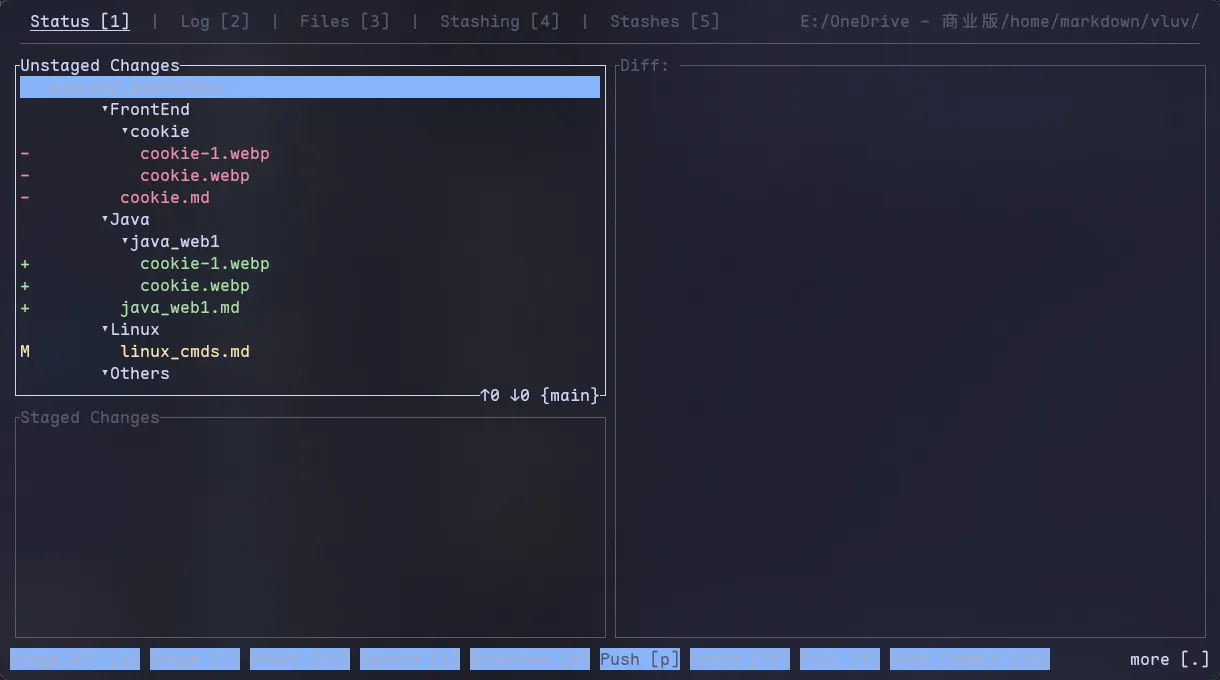
- btop
A monitor of resources
任务管理器 TUI 版,同样适合纯键盘操作
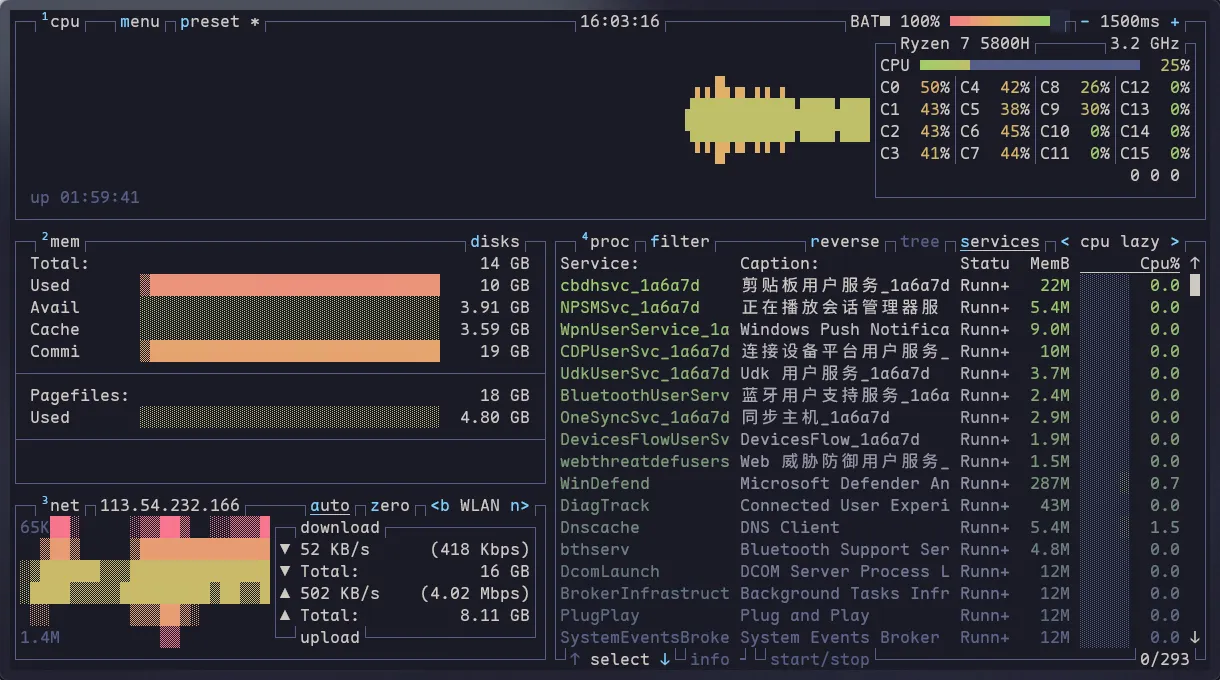
- yazi
💥 Blazing fast terminal file manager written in Rust, based on async I/O.
支持 windows 平台的 terminal file manager,除此之外 midnight commander 也支持 windows;适合纯键盘操作
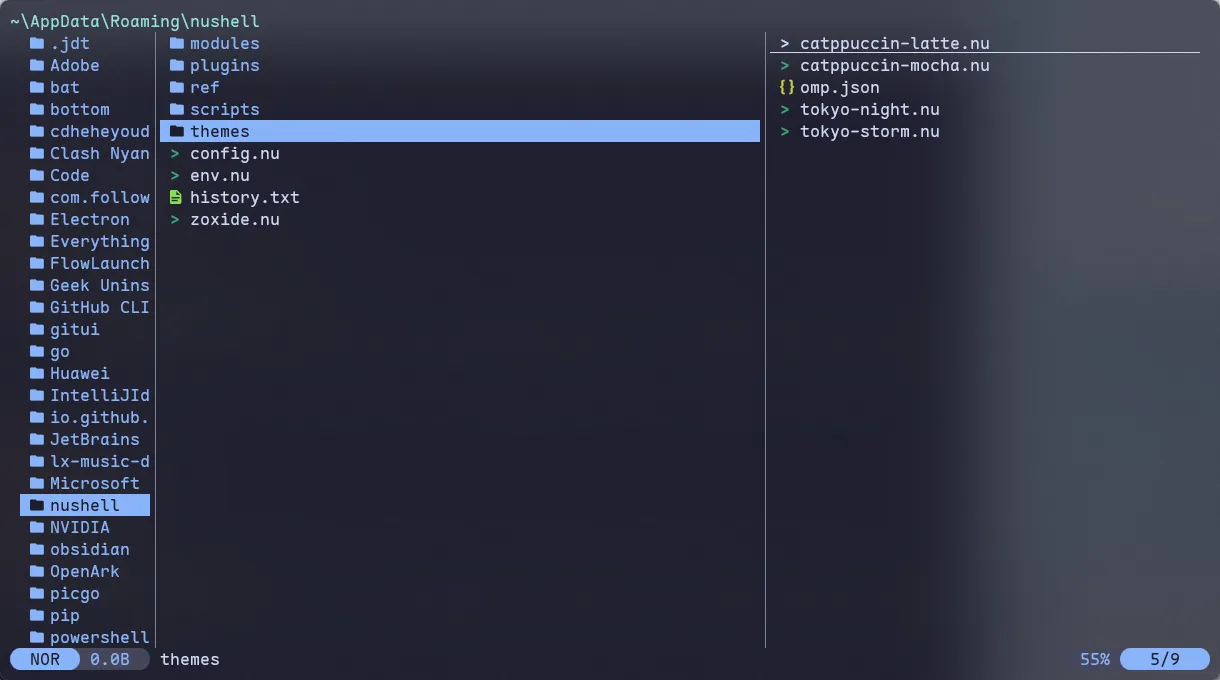
CLI
- bat
A cat clone with syntax highlighting and Git integration.
相比 cat 多了语法高亮,可选择多种主题;
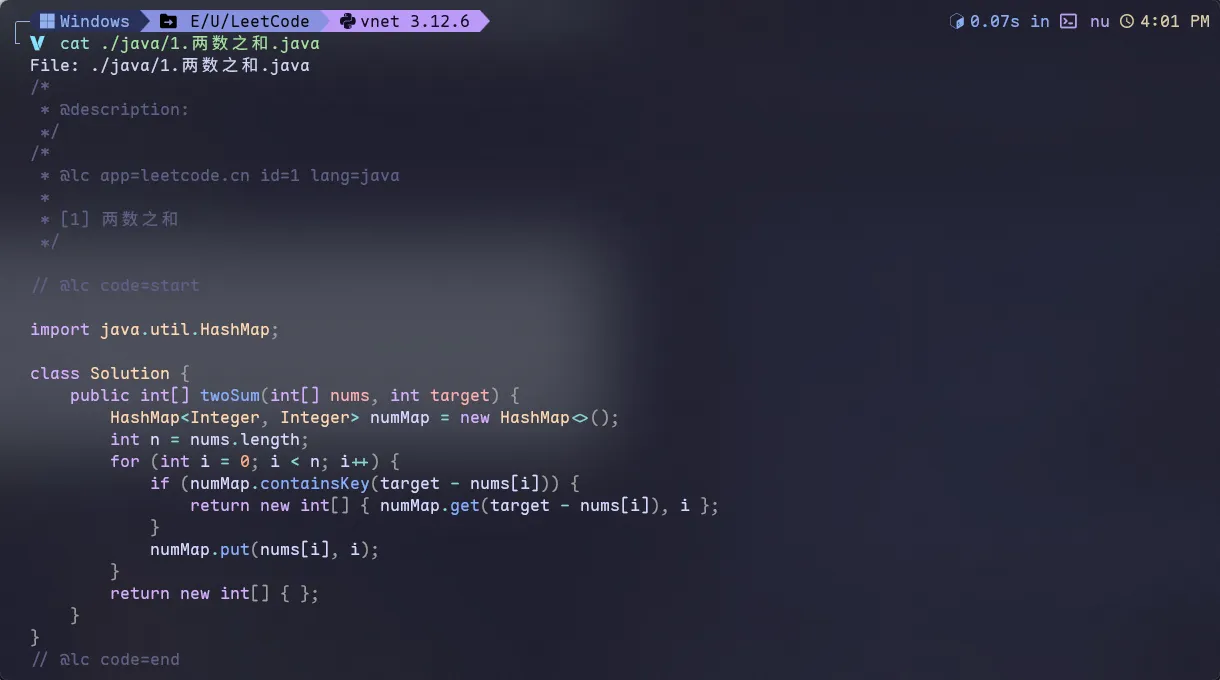
- zoxide
A smarter cd command. Supports all major shells.
快速切换目录
下面三个都是搜索类的工具,ripgrep 是 grep 的替代品(项目名意为 R.I.P grep),VSCode 的快速搜索便是用的 ripgrep,fzf 可以与其它的工具相结合,用于模糊搜找文件,历史记录等等…
- ripgrep
ripgrep recursively searches directories for a regex pattern while respecting your gitignore - fd
A simple, fast and user-friendly alternative to find. - fzf
🌸 A command-line fuzzy finder;
MISC
Personalization for Terminal,Shell & Prompt