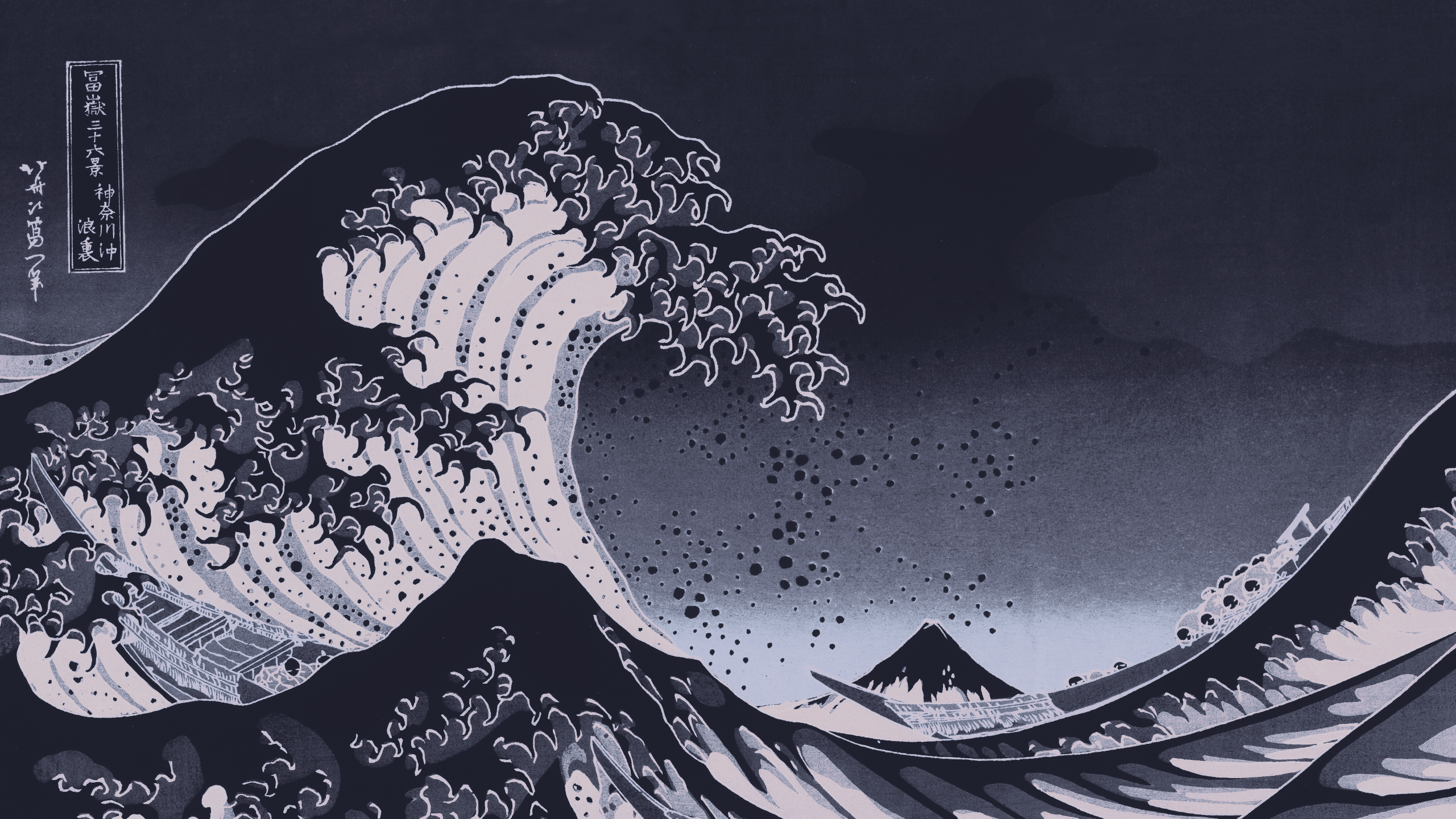GoWall
关注桌面个性化的可能对 Color Scheme / Palette 比较感兴趣,诸如Catppuccin、Nord等主题。GoWall 是一个非常有用的工具,可以帮助你将图片转换为特定的 Color Scheme
Achno/gowall: A tool to convert a Wallpaper’s color scheme / palette, image to pixel art, color palette extraction, image upsacling with Adversarial Networks and more image processing features
- Convert Wallpaper’s theme 👾 – Recolor an image to match your favorite + (Custom) themes (Catppuccin…)
- AI Image Upscaling - Increase the resolution of the image while preserving or improving its quality.
- Support for Unix pipes/redirection - Read from stdin and write to stdout
- Convert Icon’s theme (svg,ico) - Recolor your icons to match a theme
- Image to pixel art - Transforms your image to the typical blocky appearance of pixel art.
- Replace a specific color in an image - pretty self explanatory.
- Create a gif from images - use the images as frames and specify a delay and the number of loops.
- Extact color palette - Extracts all the dominant colors in an image (like pywal)
- Change Image format - Ex. change format from .webp to .png.
- Invert image colors - pretty self explanatory.
- Draw on the Image - Draw borders,grids on the image
- Remove the background of the image - pretty self explanatory.
- Effects - Mirror,Flip,Grayscale,change brightness and more to come!
- Daily wallpapers - Explore community-voted wallpapers that reset daily.

目前不支持svg格式的图片转换, 需自行进行格式的转换
SVG to PNG Converter - FreeConvert.com
Installation
参考下面文档完成安装
以 MacOS 为例,建议在 GitHub Release 下载v0.2.1的二进制文件,homebrew目前(2025.6.20)的最新版为v0.2.0,存在一些 bug
Scripts
个人经常使用 GoWall 转换图片的 Color Scheme,在提交到 Repo/ImageBed 前通常会转成webp格式,对应的命令如下:gowall convert ./img/cover.jpg -t catppuccin --output ./cover.webp
重复键入命令比较麻烦,且 nushell 目前没有gowall的自动补全,这里提供一个脚本来简化操作。#!/bin/bash# Ref: [installation | Gowall Docs](https://achno.github.io/gowall-docs/installation)# 检查参数数量if [ $# -ne 1 ]; then echo "用法: $0 <图片文件路径>" echo "示例: $0 ./img/cover.jpg" exit 1fi# 获取输入文件路径input_file="$1"# 检查文件是否存在if [ ! -f "$input_file" ]; then echo "错误: 文件 '$input_file' 不存在" exit 1fi# 获取文件名(不含路径和扩展名)filename=$(basename "$input_file")filename_no_ext="${filename%.*}"# 构建输出文件路径(当前工作目录 + 文件名 + .webp)output_file="$(pwd)/${filename_no_ext}.webp"# 执行gowall命令echo "正在转换: $input_file -> $output_file"gowall convert "$input_file" -t catppuccin --output "$output_file"# 检查命令执行结果if [ $? -eq 0 ]; then echo "✅ 转换成功: $output_file"else echo "❌ 转换失败" exit 1fi
Usage# 赋予脚本执行权限chmod +x mocha_it# 将脚本放在PATH中,例如:~/bin/mocha_it,个人是存在到`~/dotfiles/bin/`目录下export PATH="$PATH:~/dotfiles/bin"# 执行脚本mocha_it ./img/cover.jpg