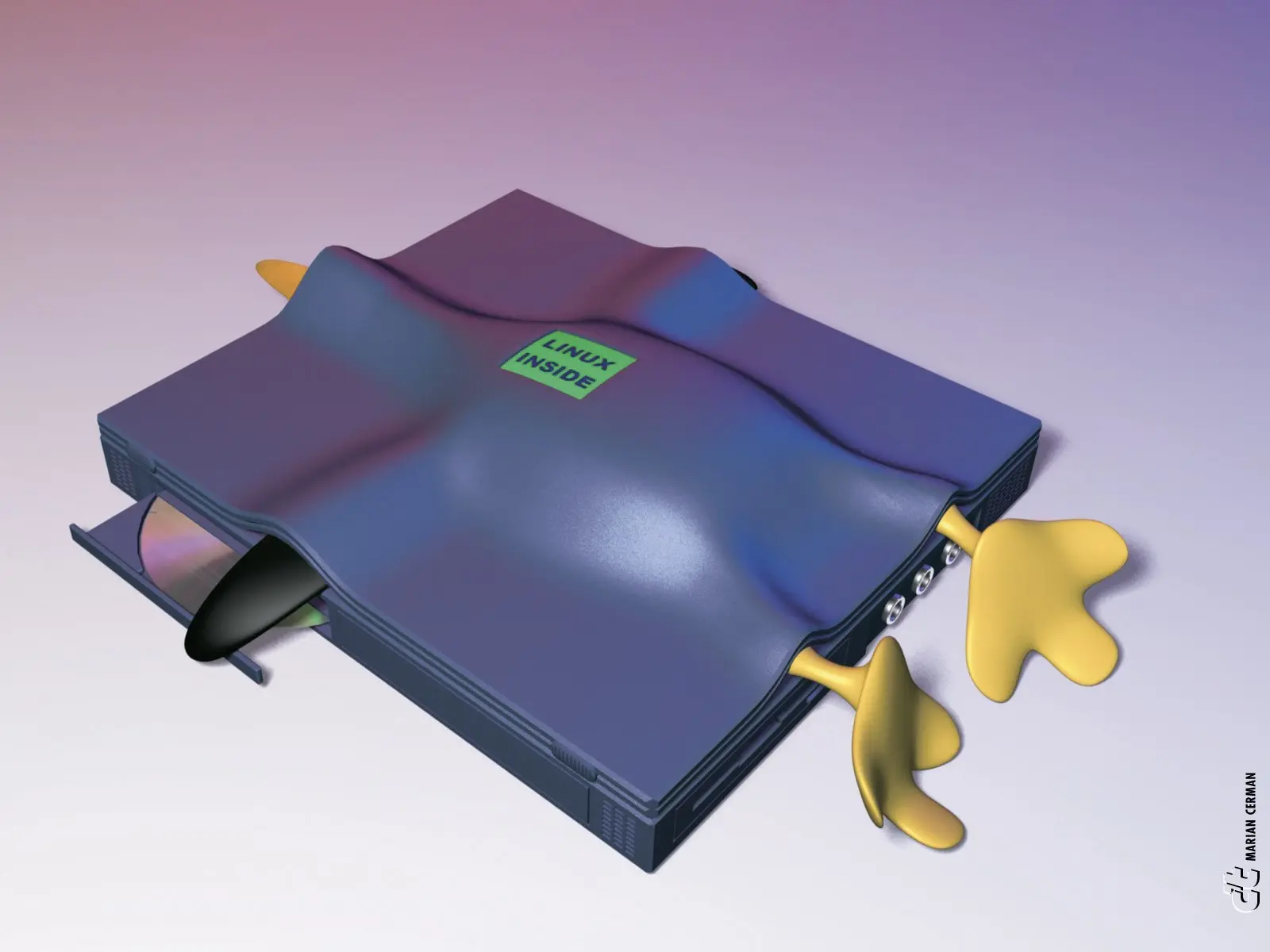WSL迁移至其它盘符
Stpes
# 查看已安装的 WSL 发行版$ wsl -l -v NAME STATE VERSION* docker-desktop-data Stopped 2 Ubuntu-24.04 Running 2 docker-desktop Stopped 2 Arch Running 2# 导出当前发行版$ wsl --export Arch E:\wsl\Arch.tarExport in progress, this may take a few minutes.The operation completed successfully.# 注销原发行版$ wsl --unregister ArchUnregistering.The operation completed successfully.# 导入到新位置$ wsl --import Arch e:\wsl\Arch e:\wsl\Arch.tarImport in progress, this may take a few minutes.The operation completed successfully.# 设置默认用户, Arch启动$ Arch config --default-user efterklang$ wsl -d Arch fastfetch gjx@Efterklang OS ➜ Arch Linux 20240101.0.204074 x86_64│ ├ Kernel ➜ Linux 5.15.146.1-microsoft-standard-WSL2│ ├ Packages ➜ 190 (pacman)│ └ Shell ➜ fish 3.7.1 LM ➜ login (TTY)│ ├ Terminal ➜ WezTerm 20240203-110809-5046fc22 PC ➜ Windows Subsystem for Linux - Arch│ ├ CPU ➜ AMD Ryzen 7 5800H (16) @ 3.19 GHz│ ├ GPU ➜ NVIDIA GeForce RTX 3060 Laptop GPU (5.87 GiB) [Discrete]│ ├ GPU ➜ AMD Radeon(TM) Graphics (1.98 GiB) [Integrated]│ ├ Disk ➜ 2.09 GiB / 1006.85 GiB (0%) - ext4│ ├ Disk ➜ 165.95 GiB / 200.00 GiB (83%) - 9p│ ├ Disk ➜ 101.74 GiB / 275.69 GiB (37%) - 9p│ ├ Disk ➜ 166.97 GiB / 475.45 GiB (35%) - 9p│ ├ Memory ➜ 793.43 MiB / 6.71 GiB (12%)│ ├ Swap ➜ 0 B / 2.00 GiB (0%)│ ├ Uptime ➜ 7 seconds Local IP ➜ 113.54.240.64/19 Public IP ➜ 89.116.88.203 (Tokyo, JP)WSL迁移至其它盘符