Windows 11 Start Menu Widgets(Phone Link)
Intro
The Windows 11 Start menu now offers customizable Companions on the side for quick access to widgets. Companions are interactive widgets that appear next to the Start menu in a floating panel, similar to widgets in Windows 10
目前支持了 Phone Link,可以在 Windows 11 的 Start Menu 中显示手机的状态,比如电量、最近通知这些。效果图放后面
具体有什么作用?可能要查看手机电量时,按一下键盘上q的 查看 widget,会比拿起手机查看更方便 🤔
不过 PhoneLink 自身的功能还是很有用的,传文件,共享剪贴板,共享屏幕等。这些功能都有替代品,微信输入法也支持共享剪切板,但它在安卓端的 UI 感觉一般。共享手机屏幕的功能,替代品有scrcpy,许多厂商也有自己的投屏工具。

System requirements
Requirement
- Windows 11 Insider Preview Build 22635.3790+
- Phone Link 1.24052.124.0+.
My Environment
- Windows 11 Insider Preview Build 26120.2222 (Dev Channel)
- Phone Link 1.24102.92.0
Steps
- 下载 vivetool
1
2
3
4
5
6
7
8
9
$ scoop install vivetool
Installing 'vivetool' (0.3.3) [64bit] from 'main' bucket
ViveTool-v0.3.3.zip (391.3 KB) [==============================================================================] 100%
Checking hash of ViveTool-v0.3.3.zip ... ok.
Extracting ViveTool-v0.3.3.zip ... done.
Running pre_install script...done.
Linking D:\envir_vars\scoop\apps\vivetool\current => D:\envir_vars\scoop\apps\vivetool\0.3.3
Creating shim for 'ViVeTool'.
'vivetool' (0.3.3) was installed successfully!或在github.com/thebookisclosed/ViVe/releases/下载
sudo vivetool /enable /id:48697323,48433719或者已管理员身份打开 terminal,执行vivetool /enable /id:48697323,48433719- 重启电脑,打开设置应用(Win + I),开启
Personlization > Start > Show mobile device in start
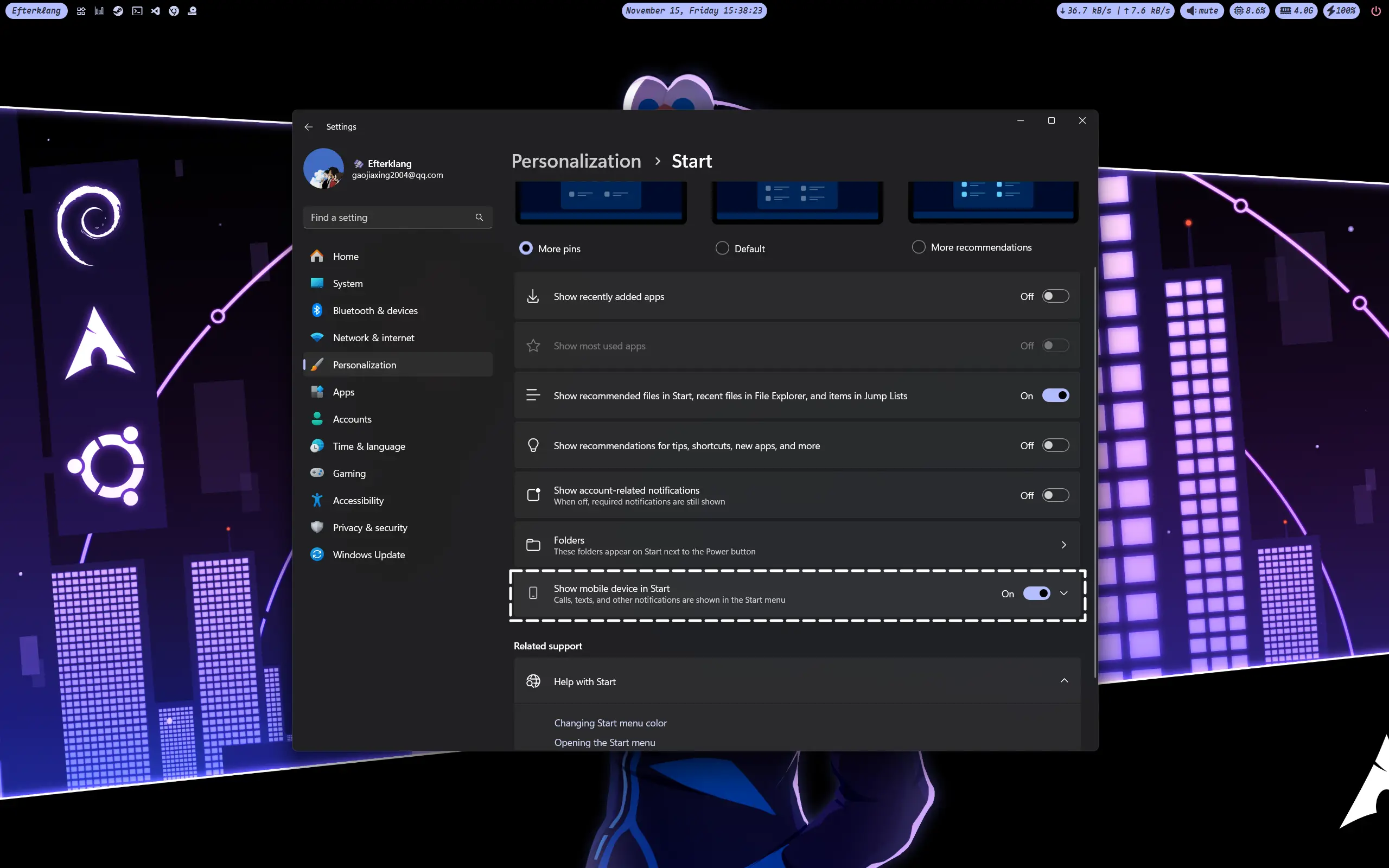
Q&A
连接问题
此前只遇到的连接问题,提示如下
Unable to connect to your Android
We can’t connect to your Android devices because you are trying to access to the application outside China and currently, we don’t support roaming areas.
原因是电脑端 PhoneLink 走了代理,解决方法是设置 PhoneLink 走直连。对应的规则为 👇"PROCESS-NAME,PhoneExperienceHost.exe,DIRECT"
Others
暂时没有遇到其他问题,如果有,会更新在这里
Windows 11 Start Menu Widgets(Phone Link)
